Hello friend today i am going to teach you, How to connect c++ program to database .
Let's start.
- Step 1: To connect c++ program to database, we require database software like,MySQL, Oracle, XAMPP. Here i am using XAMPP Server, XAMPP is bascially database which is generally used for PHP Programming to develop dynamic website.
- You Can Download XAMPP from Download XAMPP(Skip Step if you already have XAMPP)
- Step 2: Download CodeBlock
- You can Download codeblocks-17.12mingw-setup.exe
- Step 3: You require some header file
- You can Dowload form Download header files
- Step 4:Open CodeBlock Go to File=>New=>Project
-
Choose Console Application and Click Go Button
-
Click Next
-
Choose C++ then click on Next Button
-
In Project Title: put your project name in my case i have entered DatabaseConnectivity
-
In Folder to create project in: Choose C:\ Drive of your computer
-
Project filename & Resulting filename will come automatically after giving Project Title &Folder to create project in
-
click Next
-
Here do nothing just lick on Finish Button
-
Now click on Source Folder then you can see main.cpp
-
Click on build & run to run project "You will see Hello World! means everything is correct till now"
-
Step 4:Now its time to add header file
-
Go to C:\Program Files (x86)\CodeBlocks\MinGW\bin & paste the following header file into bin folder
-
Go to C:\Program Files (x86)\CodeBlocks\MinGW\include & paste the following header file into include folder
-
Go to C:\Program Files (x86)\CodeBlocks\MinGW\lib & paste the following header file into lib folder
-
Step 5:Now Come to your codeBlock righ click on your project and choose Build Option in my case i will right click in DatabaseConnectivity
-
After Click on Build Option you will see below screen
-
When asking for Relative Path Please "Select No"
-
Now Click on Search Directories
-
When asking for Relative Path Please "Select No"
-
Step 6:Open XAMPP
-
Now Create mca database into XAMPP Control panel
-
and under mca Database create table with name of mcafy
-
the name the column as id ,name,phone
-
Now Put the below code into main.cpp
-
#include <iostream>
#include <windows.h>
#include <mysql.h>
using namespace std;
int main()
{
MYSQL* conn;
conn = mysql_init(0);
conn = mysql_real_connect(conn,"localhost","root","","mca",0,NULL,0);
if(conn)
cout<<"connection to mca databse successful "<<endl;
else
cout<<"connection problem: "<<mysql_error(conn)<<endl;
cout << "Hello world!" << endl;
return 0;
-
Step 7: Below code to insert into table and retrieve from table
-
include <iostream>
#include <string>
#include <windows.h>
#include <mysql.h>
using namespace std;
int main()
{
MYSQL* conn;
MYSQL_ROW row;
MYSQL_RES *res;
int qstate;
conn = mysql_init(0);
if(conn)
cout<<"connection object ok, conn="<<conn<<endl;
else
cout<<"conn object problem: "<<mysql_error(conn);
conn = mysql_real_connect(conn,"localhost","root","","mca",0,NULL,0);
if(conn)
{
cout<<"connected to database mca"<<endl;
string id,name,phone;
cout<<"enter id: "<<endl; cin>>id;
cout<<"enter name: "<<endl; cin>>name;
cout<<"enter phone: "<<endl; cin>>phone;
string query="insert into mcafy(id,name,phone) values('"+id+"','"+name+"','"+phone+"')";
const char* q = query.c_str();
cout<<"query is: "<<q<<endl;
qstate = mysql_query(conn,q);
if(!qstate)
cout<<"record inserted successfully..."<<endl;
else
cout<<"query problem: "<<mysql_error(conn)<<endl;
qstate = mysql_query(conn,"select * from mcafy");
if(!qstate)
{
res = mysql_store_result(conn);
while(row=mysql_fetch_row(res))
{
cout<<"id: "<<row[0]<< " "
<<"name: "<<row[1]<< " "
<<"phone: "<<row[2]<<endl;
}
}
else
{
cout<<"query error: "<<mysql_error(conn)<<endl;
}
}
else
{
cout<<"connection problem: "<<mysql_error(conn)<<endl;
}
mysql_close(conn);
return 0;
}
- You can Download codeblocks-17.12mingw-setup.exe
- You can Dowload form Download header files
Choose Console Application and Click Go Button
Click Next
Choose C++ then click on Next Button
In Project Title: put your project name in my case i have entered DatabaseConnectivity
In Folder to create project in: Choose C:\ Drive of your computer
Project filename & Resulting filename will come automatically after giving Project Title &Folder to create project in
click Next
Here do nothing just lick on Finish Button
Now click on Source Folder then you can see main.cpp
Click on build & run to run project "You will see Hello World! means everything is correct till now"
Step 4:Now its time to add header file
Go to C:\Program Files (x86)\CodeBlocks\MinGW\bin & paste the following header file into bin folder
Go to C:\Program Files (x86)\CodeBlocks\MinGW\include & paste the following header file into include folder
Go to C:\Program Files (x86)\CodeBlocks\MinGW\lib & paste the following header file into lib folder
Step 5:Now Come to your codeBlock righ click on your project and choose Build Option in my case i will right click in DatabaseConnectivity
After Click on Build Option you will see below screen
When asking for Relative Path Please "Select No"
Now Click on Search Directories
When asking for Relative Path Please "Select No"
Step 6:Open XAMPP
Now Create mca database into XAMPP Control panel
and under mca Database create table with name of mcafy
the name the column as id ,name,phone
Now Put the below code into main.cpp
#include <iostream>
#include <windows.h>
#include <mysql.h>
using namespace std;
int main()
{
MYSQL* conn;
conn = mysql_init(0);
conn = mysql_real_connect(conn,"localhost","root","","mca",0,NULL,0);
if(conn)
cout<<"connection to mca databse successful "<<endl;
else
cout<<"connection problem: "<<mysql_error(conn)<<endl;
cout << "Hello world!" << endl;
return 0;
Step 7: Below code to insert into table and retrieve from table
include <iostream>
#include <string>
#include <windows.h>
#include <mysql.h>
using namespace std;
int main()
{
MYSQL* conn;
MYSQL_ROW row;
MYSQL_RES *res;
int qstate;
conn = mysql_init(0);
if(conn)
cout<<"connection object ok, conn="<<conn<<endl;
else
cout<<"conn object problem: "<<mysql_error(conn);
conn = mysql_real_connect(conn,"localhost","root","","mca",0,NULL,0);
if(conn)
{
cout<<"connected to database mca"<<endl;
string id,name,phone;
cout<<"enter id: "<<endl; cin>>id;
cout<<"enter name: "<<endl; cin>>name;
cout<<"enter phone: "<<endl; cin>>phone;
string query="insert into mcafy(id,name,phone) values('"+id+"','"+name+"','"+phone+"')";
const char* q = query.c_str();
cout<<"query is: "<<q<<endl;
qstate = mysql_query(conn,q);
if(!qstate)
cout<<"record inserted successfully..."<<endl;
else
cout<<"query problem: "<<mysql_error(conn)<<endl;
qstate = mysql_query(conn,"select * from mcafy");
if(!qstate)
{
res = mysql_store_result(conn);
while(row=mysql_fetch_row(res))
{
cout<<"id: "<<row[0]<< " "
<<"name: "<<row[1]<< " "
<<"phone: "<<row[2]<<endl;
}
}
else
{
cout<<"query error: "<<mysql_error(conn)<<endl;
}
}
else
{
cout<<"connection problem: "<<mysql_error(conn)<<endl;
}
mysql_close(conn);
return 0;
}




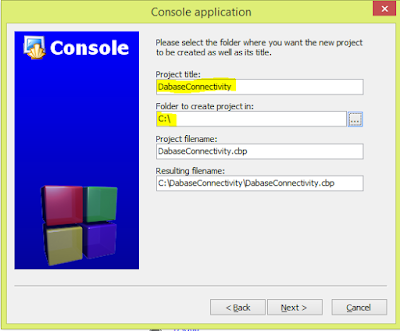






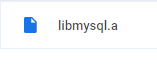



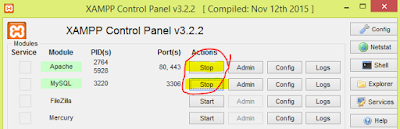


No comments:
Post a Comment